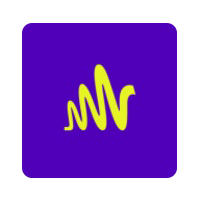Episode 25
Keep Selling! Don't Let These Common Merchant Center Mistakes Pause Your Ads
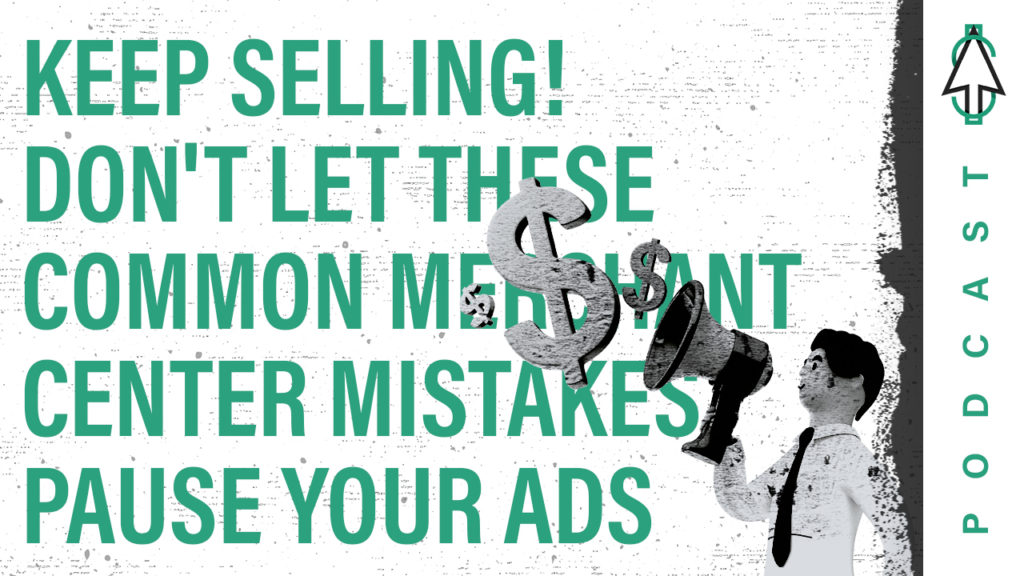
About This Episode
Having trouble getting your products synced from your website to Google Ads? Listen in today as we talk about common merchant center issues and discuss the three types of issues with an account, what they are and how to fix them. We dive deep and technical on the issue so your account won’t be suspended!
Listen In
Andrew
Alright, welcome back to another episode of Paying for Attention. Today we have our ecommerce expert Dillon Hake. He’s one of our senior paid media analysts. And today we’re going to be talking about about common Merchant Center issues. All the things that you’re running into with your shopping ads and trying to get your products synced from your website to Google Ads. Thank you Dillon, for joining us.
Dillon
Yeah, thanks for having me, man.
Andrew
Yeah, awesome. So first, just kind of get started, Dillon, what are some of the most common issues that you run into with Merchant Center?
Dillon
Yeah, so first of all, I would say there’s three types of common issues. Number one being an error, number two being a warning, and number three being just a notification it’s called. And so those are just important to know the differences. Errors are going to be the worst. Really. If you have an error on your account, it is subject to get suspended, something like that. Right. So any given time that Google does give you so it is pretty important if you see that to act swiftly. Warning is going to be more of you’re not going to get suspended, but you may have some limited performance due to missing Identifiers, things like that. Like Google says, I don’t know how much limited it really gets, but it does. And then last is like notification. Is this basically just a recommendation, basically that Google is like, hey, you should do this, but take it with a grain of salt. Right, right. And then to answer your question, I’d say the top issues overall that I see, the number one for sure is going to be limited by performance due to missing Identifiers in specific G Tens, where you could go as far as like brand NPN, things like that.
Dillon
We do see that. I know you’ve seen that in quite a few accounts. Right. And really the easiest way just to fix that is, number one, if your product has G Tens, which is a global trade item number, say you have a manufacturer that you get your products from, you should have a G ten for those products. Just add those in there into the shopping feed. Pretty easy to do if you have a tool like Shopify or even nowadays you can even do it in Merchant Center itself. Okay. Yeah. And so that’s the easiest way to get around that. It actually just kind of piggyback off that. Google loves that. They just love G tens now. It’s one thing we’ve learned, right, I think in the past, before 2015 or 2016, you didn’t even really need those in there.
Andrew
I remember when that happened.
Dillon
Yeah. And yeah, they just kind of put their foot down and when Google says something, that’s what we have to do now. But again, just to piggyback off that we’ve seen and just things that I’ve seen in red and all that is that it really does help with performance. It gives Google just like more information about the product to better serve to a more qualified audience. Since we don’t make keyword, we do make some sort of adjustments. We don’t bid on the specific, like inside the shopping fee, like what it serves as opposed to search campaigns, things like that. We just want to make sure that that’s totally optimized. And it just really helps if you add that G Ten per product. But if you do not have G Ten for your product, let’s say that you make your own product or so then the easiest thing to do there is just market as a custom product, either in shopify or whatever thing you’re using there. And then also you can go which we did together. Right. We can go into the actual merchant center feed and create a custom rule. Just set that identifier to false or no.
Dillon
And that just kind of gets around that issue, because even if you don’t have one, google will still recommend that you do something about it. Right, right.
Andrew
And do you see that when they do have their own custom products and you just kind of set that to false to get around that? Do you think that’s hurting performance at all or limiting performance?
Dillon
I don’t think so. I think that it’ll help, if anything, because it’ll get that issue out of the way and Google reads that there’s an error, it may limit. Again, we probably should go into more detail some of the time into doing a test of like, okay, is this actually limited by performance or not? And do some sort of test in that way to be determined there, but I don’t really think so, to be honest. But if you do have a G Ten and you do add that in, I think that that probably will help your performance. Suppose if you didn’t have one, but I also don’t think it would hurt if you didn’t.
Andrew
Got it. The G Ten issue, does that show up as an error or a warning?
Dillon
That’s going to be a warning. Okay, so yeah, you won’t be suspended or anything like that, but it will say if you read the warning that the account is limited by performance, basically you’re limiting what you could be getting. Right, got it.
Andrew
Okay. Awesome. What else do you typically see?
Dillon
Yeah, other ones I see pretty commonly is like a product or price mismatch value there. And there’s really multiple reasons why that could be happening. The most common one is if you are running a sale for, let’s say a month, that sale ends, but the price doesn’t get updated, but the website does. When Google crawls the website, they’ll notice that the price is X amount and the actual price on the website is this amount. They’re different. And then that will create actually, I believe that may be closer towards the error. They won’t show that product at all. I believe, don’t quote me on that. But it’s just best to get that resolved right away for sure. And the best way to fix that is you can manually go into the shopping feed, fix it real quick if you catch it of course, or update it on the website, or if you know you’re running a sale ahead of time, you can create a feed rule within your merchant setting account or shopping feed back end and it’ll just dynamically change. If you set the date ranges, you’re going to run the sale for one month.
Dillon
At the end of the month, set a full feed rule there to have it dynamically changed. You don’t have to worry about it.
Andrew
Really nice. Yeah, so I’ve actually seen that price mismatch one and it can be such a pain in the ass. One common thing that I’ve seen with that is for some reason the feed starts pulling in the wrong attribute. Right. So I know in WooCommerce you’ll have like price, sales price, promo price, there’s several different prices and sometimes for some reason it starts pulling a different one and yeah, so that’s definitely something I’ve seen and try to go in and fix, which is just getting it back to the real price that’s actually on the page that Google’s seeing. So that makes sense. Have you seen common issues happen that are specific to the ecommerce platform? Like Shopify WooCommerce or Magento or anything like that.
Dillon
Not typically just off my experience. I have the most experience with shopify, not too much of the other ones, I’ve dabbled in them. But again, majority of my time has just been spent on Shopify in general. I think they’re all around the same. Honestly, like Merchant Center will capture it either way. I do think what’s good that if you’re using actual shopping feed optimization tool, data feedwatch or go daily feed, all those kind of things. Right. Feed anomics a lot of times if you don’t have the time on your hands to review the shopping feed weekly or even daily, sometimes they’ll catch those and they’ll fix them for you. Which is really great, which is great to get ahead of those things. But I guess overall to answer your question, I haven’t seen anything specific towards those different channels that would stick out. Again, Merchant Center will catch it either way and they’ll let you know, right?
Andrew
Yeah, for sure. That makes sense. Awesome. So what are some of the other ones that you know, happen? Maybe aren’t as big of a deal but something that’s pretty common.
Dillon
Yeah, man, there’s so many. Right? But I have seen a good amount of like as far as image quality being poor which is just get a better image. A lot of it’s pretty black and white, missing image link in general or final URL link which are all again pretty self explanatory. Just go in there and add them and then even as far as miscategorized or so or something or just not categorized at all, which I think actually has changed now. More recently, Google actually auto categorize your products for you. I know that’s actually happened with one of our clients. It worked out well, it was categorized the right way, but that also kind of goes back into one of our previous podcasts of making sure that your shopping feed is completely optimized from the start because you don’t want to leave it in Google’s hands to auto categorize anything. That’s pretty important actually, because that’s where the majority of your impressions clicks are going to be coming from. So yeah, that’s super important to set that up correctly. But again, I think that’s been kind of covered now. But yeah, and then other than that, it really varies.
Dillon
I think the ones that we just covered are like the most common and most important and then other ones are really just like really small things that sometimes won’t even affect. Sometimes there’s so many just issues in general, you’re just like, okay, you can kind of brush those ones off, make sure you’re spending that kind of like 80 20 rule. What’s going to affect my account the most. Hit those up first and then everything else is just kind of like optimizations. Right?
Andrew
Right, yeah. And you mentioned image quality and I know one thing that I’ve seen that was so frustrating and it can be very frustrating is like having promotional text over the product image where you might have a 20% off, like an overlay on top of your product image. And I’ve seen Google flag products for that. So definitely something there just to watch out for. So. Yeah, I love that. So you talked about kind of the 80 20 rule, so really making sure G tens are taking care of product and price mismatch, and then some of those are the ones that you mentioned, but really just focusing your time there because that’s going to be, like you said, probably the most detrimental to your campaigns if those aren’t fixed right and can lead to suspension, awesome. So I know this happens all the time with our clients, whether we set it up from scratch or we inherit shopping feed. Right. And everything is fine. You got a few thousand products in there, everything’s approved. All that. All of a sudden everything tanks. You got all these errors when you log in and all of a sudden your shopping campaigns go from spending $1,000 a day to $10 a day.
Andrew
What is the cause of that? When do these issues arise? And how could advertisers really just make sure that they prepare for these types of situations and maybe be proactive with it?
Dillon
Yeah, great question. I mean, they could occur randomly, to be honest. And that’s why it’s so important to really be on top of your shopping feed, the health overall and just checking it weekly, if not daily, but again, kind of to go back into, like having a if you don’t have time to do all that feed optimization tool is very important. They’ll be on top of it and you’ll be able to fix it very easily. Just making sure that you have your I’s dotted, your T’s crossed and all those things is just very important. But yeah, I don’t really know any other way that you can prevent something like that to happen. Sometimes it really just happens and that’s why it’s super important. Again, just to be on top of it. What you don’t want, right, is to not know that happened for about three or four days, and especially if you’re managing a client with a significant amount of budget or so. And again, I don’t know if I’m going to butcher this, but I heard this the other day. It’s like one of the worst things is when your client catches something before you do recipe for disaster, right, or your boss.
Andrew
Right. Your full time job is managing these campaigns and a mistake happens and somebody else catches it before you and it’s not right.
Dillon
Yeah, but yeah, again, just being on top of it and there’s so many different ways that you can fix things and things can break.
Andrew
Yeah. But the most common situations. Maybe uploading products. Changing your site. Those types of things. Making sure that you’re doing probably what you talked about in the previous episode with Andrew. Right. Of just making sure that you’re really being very careful with how you’re setting those products up and so that when you do launch a whole new products. That you’re not getting them all disapproved or starting to trigger all these different errors or anything like that.
Dillon
Yeah, good point. Again, back to we spoke about earlier, if you set everything up completely optimal from the beginning, that’s probably not going to happen. You won’t have to worry about it. So it’s very important to set it up the right way from the beginning or just get it all established now. And I think that will really prevent a lot of that stuff from happening. But again, Google is forever changing, so there’s always something. And honestly, I don’t think there’s such thing as having a perfect shopping feed because Google will find something depending on how important it is or not, but just making sure that it’s optimized towards what makes sense for you and getting the best opportunity to make you money, right?
Andrew
Right. Awesome. Well, great. Dillon so you talked about kind of the three types of issues that you’re going to see within Google Merchant Center, right? Notifications, warnings and errors. The most common ones being g tens, product price mismatch, image quality, those types of things, and then what to do about those, and also when those things are going to happen, it could be just random Google just searching through or Google making an update or change that like you mentioned that I think it was 2016 with the G tens all of a sudden required it. Now you got to go and fix that. That’ll probably happen with future things with Google and then anytime you’re uploading products, changing your site, anything like that. Just being very careful and strategic when you’re actually setting up those products, making sure you’re going through each one of those different items and making sure everything’s set up from the start. Right. Anything else?
Dillon
Not really. That pretty much covers it, I guess. The only other thing is why do these happen? Why would any of these errors come up? Again, just some quick things again. Of course, if you’re starting from scratch, you’re going to get a lot of errors right from the beginning. What we’ve seen pretty common is if you’re moving from WooCommerce to shopify, that in the past. Sometimes some new errors will come up, but you just want to be on top of it. Not always, especially if it’s like a new feed or something like that. And then again just randomly and again just to kind of go back again. Another way that you can really prevent any of this from happening is having an actual manual shopping feed in an Excel document that you save and you’re constantly that you can make it’s a little more advanced, but you can make adjustments to you’re not just giving it up to an AI to fetch it, things like that. That way if something does break, like you have that to go back to and then re upload it or whatever it may be. But I think that can be because a lot of people don’t have time, they’re just like, Whatever.
Dillon
But if you do, I mean, that’s the best way to stay safe really, right.
Andrew
And the more products you have, the more budget you’re spending, the more time you should be spending and making sure that’s all optimized, right? Awesome. Well, that’s super informational. Dillon, thank you so much for joining us and talking through this. This is great. Thank you.
Dillon
Thanks for having me.
Andrew
Paying for attention.